
Disney Art Academy Review
By Riley Little 26 May 2016
The latest Art Academy title arrives, throwing in the ability to draw iconic Disney characters. It’s a solid and soothing way to kill time, but is a little basic in its delivery.
I’ll open this review with the fact that I’ve never played an Art Academy title prior to the arrival of Disney Art Academy on my doorstep. To me, it always seemed like an odd premise to whip up doodles on my New Nintendo 3DS XL rather than on a piece of paper, canvas, or cheap restaurant table cover. What I had failed to realize, however, was just how much this game teaches those that boot it up, and I’ve walked away much more accustomed to what goes into creating actual art as a result.
Disney Art Academy features a handful of modes, with the end goal being to encourage and teach users to create their own art in its ‘Free Paint’ feature. Before venturing off on their own though, players are immediately thrown into a tutorial that teaches them the basics of drawing on the 3DS touchscreen. It’s around this moment, as I sloppily put together Mickey Mouse’s trademark head, that I was introduced to the depth of creating art, and the real-world applications that can be picked up from it.
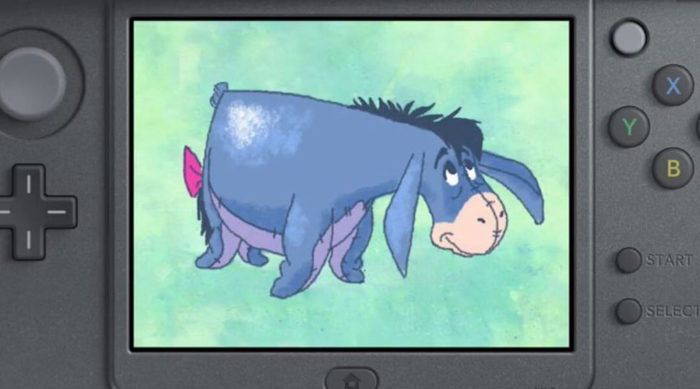 The world of Disney is yours to draw as you see fit. You can even make Eeyore smile!
The world of Disney is yours to draw as you see fit. You can even make Eeyore smile!The tutorial-heavy mode called ‘Lessons’ is where the aforementioned drawing takes place, and it’s here that the handheld title adds elements of a campaign mode of sorts. After being introduced to a camp councillor and entering their name, players will tackle lesson after lesson to progress through all of the tutorials – with frivolous dialogue packed into it along the way. Aspiring artists can’t just jump into any tutorial they want though, which means they’ll be force-fed every single tip and trick without the ability to jump into a lesson that they may have had an interest in.
While the lack of mission selection is a bit of a bummer from the get-go, this Art Academy off-shoot does throw players that trek through its ‘Lessons’ mode unlockables for every drawing they complete. While the completion of each piece allows artists to jump into the next painting tutorial, it also adds new drawings within its ‘Free Paint’ mode. These portraits didn’t hold my hand through their creation either, which is the sole reason behind the option’s existence – allowing me to apply the techniques taught within the campaign.
This entire learning process actually works quite well, and I was doodling the likes of Chip and Dale all on my own in no time at all. Of course, it doesn’t hurt that the range of in-game tools and assets are abundant within Disney Art Academy, making it possible to create various works of art on the touchscreen of Nintendo’s handheld. Spray cans, paint brushes, pencils, markers, ink pens, and pastels round out the various doodling tools available to players, allowing for a wide range of different creative takes on suggested portraits.

As a bit of a fun option, those that really find themselves progressively getting better at drawing Disney and Pixar characters can post them to Miiverse online or even share them with friends through a local wireless connection. These are fun options for showcasing art, or even sharing tutorials with other local 3DS owners that don’t have the game, and the best part is that anyone wanting to slap a masterpiece on their fridge can still do so because all of the images save to the 3DS’s SD card and can then be printed off.
In closing, Disney’s take on the art genre is a solid piece of software for the Nintendo 3DS, that doesn’t particularly feel much like a video game in the traditional sense. It’s something that teaches and improves upon the techniques of those hoping to draw with some skill, and the end result is sure to resonate incredibly well with its target demographic. Gone is the need for a bag of decaying Crayola crayons and one-shot coloring books, and although the options and resulting depth are limited through the exclusive use of Disney IP, Disney Art Academy makes for a fun and informative investment for art fans.
Disney Art Academy is now available exclusively for the Nintendo 3DS.
